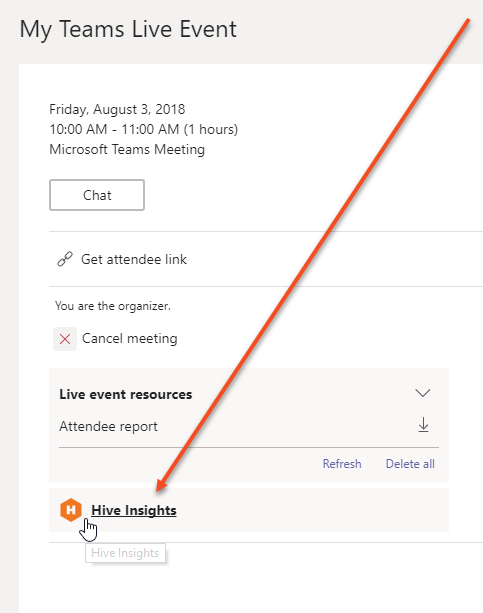How do I view HIVE for Teams live events reports?
HIVE reports are available directly from the Microsoft Teams application.
NOTE: The link to the HIVE reports is only exposed to the meeting organizer and any defined producers and presenters - but may be shared with others later.
NOTE: The link to HIVE Insights becomes available only after the Teams live event has ended. We hope to rectify this problem shortly, providing a link to HIVE Insights as soon as the live event begins - allowing you to use the HIVE reports throughout the Teams live event.
Getting the HIVE report for a Teams live event
- From the Teams app, click on the meeting
- The Hive Insights report link will appear in a panel below the Live event resources panel
- Click the Hive Insights link to load the HIVE Live Monitor in a new browser window.
- If you don't see the Hive Insights link - and the meeting has ended - click the Refresh link found in the Live event resources panel
- If you still don't see a link to Hive Insights, click here.
What's Next
- Learn more about HIVE reports