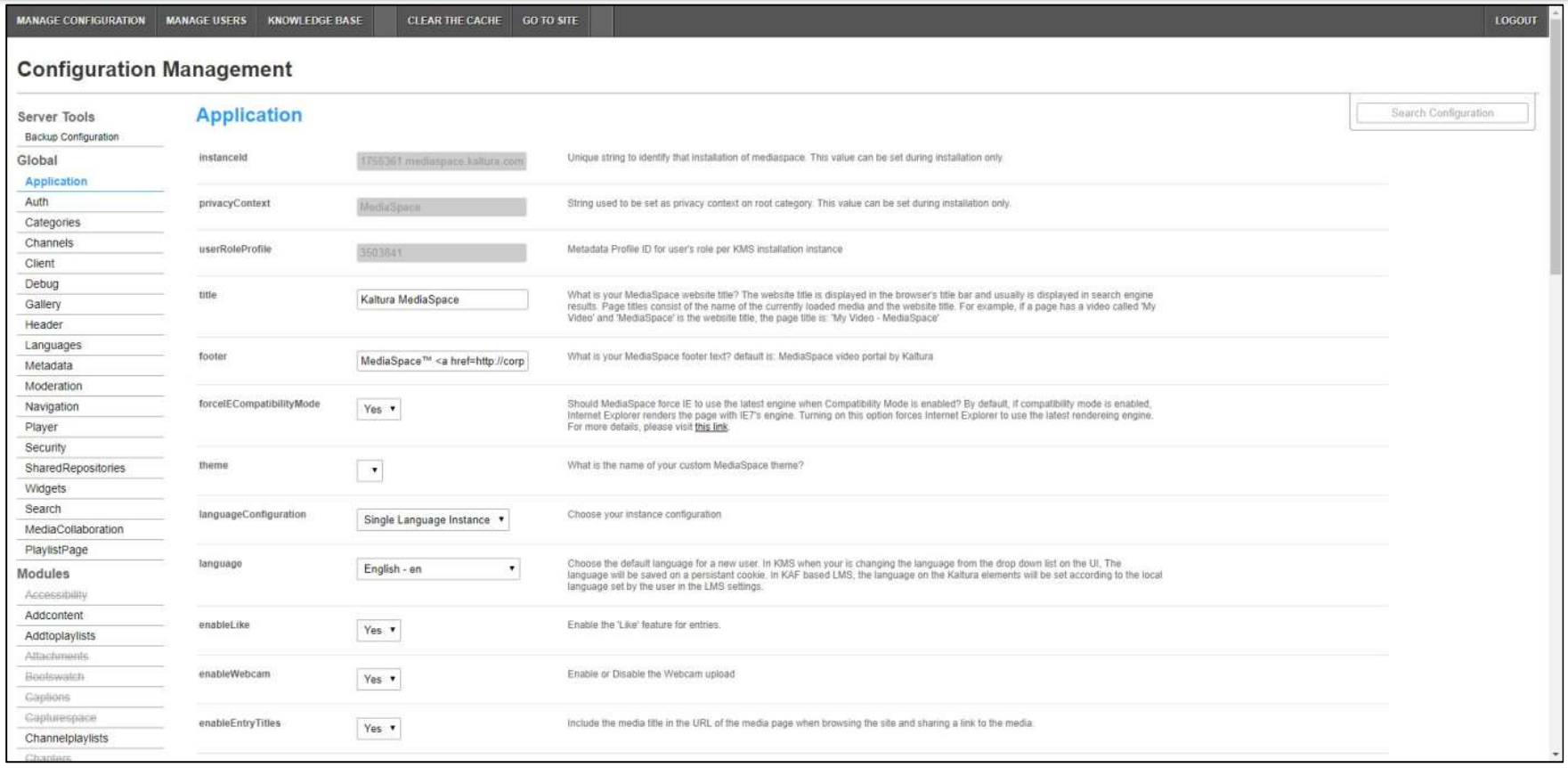Hive Streaming and Kaltura MediaSpace Requirements
Before proceeding with HIVE-enabled events in Kaltura MediaSpace, please confirm you have implemented the requirements to use Hive Streaming with Kaltura MediaSpace.
Kaltura MediaSpace-HIVE Integration Overview
This plugin will allow Webcasts to be designated as “Hive-enabled”.
- Enabling and configuring the Hivestreaming module in the Configuration Management section of MediaSpace, as a MediaSpace Administrator.
- Enabling Hive when creating and scheduling a webcast event in MediaSpace as a Webcast Administrator.
- Troubleshooting tips and instructions.
For completed instructions: See the full document here
Enable and Configure the Hivestreaming Module
- Follow instructions in Section 1 of Kaltura MediaSpace User Manual to log into MediaSpace Admin (by going to your MediaSpace URL and adding /admin at the end).
- Login using your Kaltura user ID and password.
- Click Sign In. The Configuration Management Section of MediaSpace displays.
Configuration Management Section of MediaSpace – Logged In
NOTE: If this module is not in your MediaSpace application, please contact your Kaltura representative to enquire about adding it. |
- In the list of configurable items on the left of your screen, locate and click on Hivestreaming.
NOTE: The Hivestreaming item will be crossed out because it is disabled by default. |