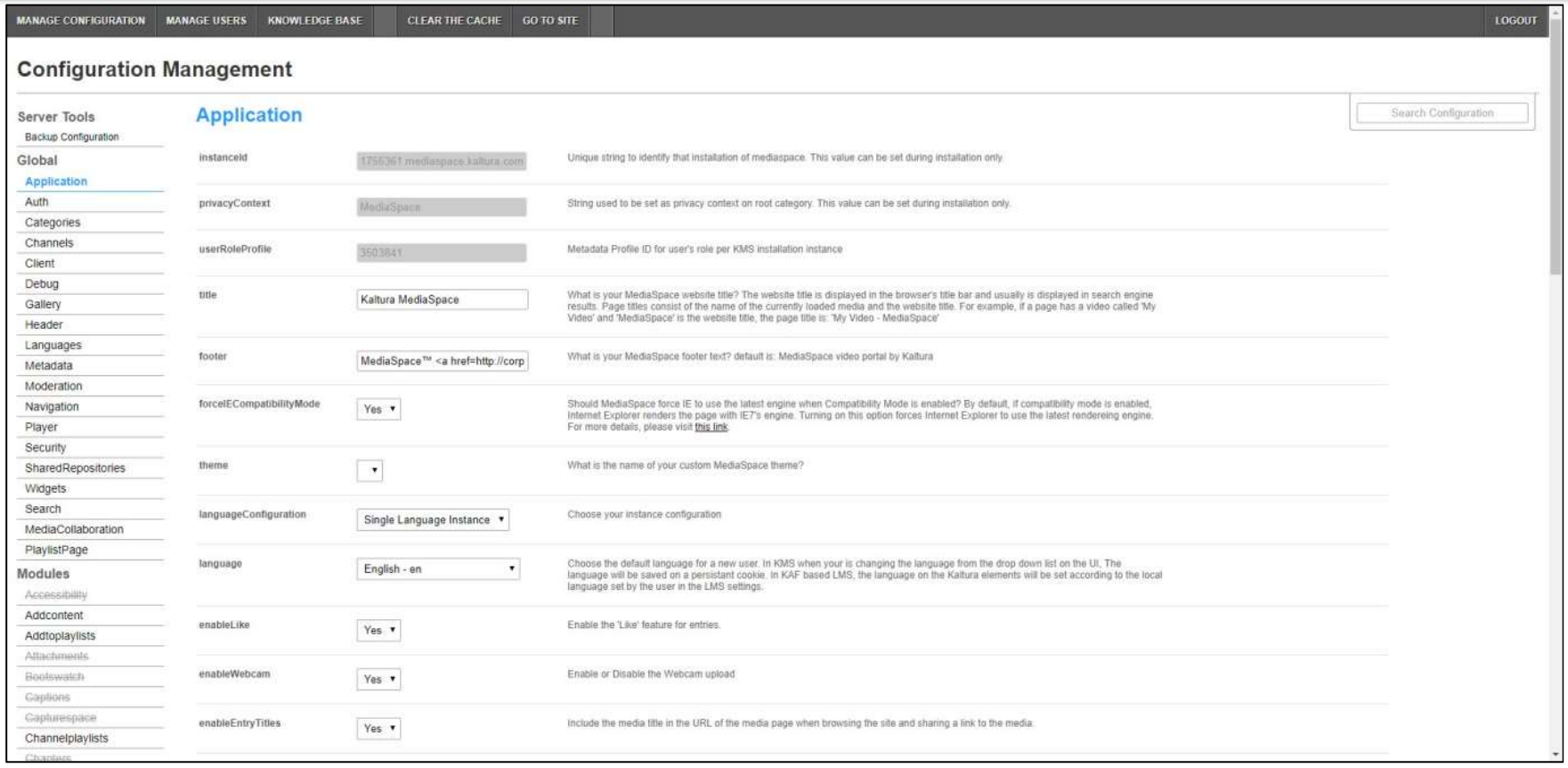...
For completed instructions: See the full document hereHERE
Enable and Configure the Hivestreaming Module
...
- Follow instructions in Section 1 of Kaltura MediaSpace User Manual to log into MediaSpace Admin (by going to your MediaSpace URL and adding /admin at the end).
- Login using your Kaltura user ID and password.
- Click Sign In. The Configuration Management Section of MediaSpace displays.
- In the list of configurable items on the left of your screen, locate and click on Hivestreaming.
Configuration Management Section of MediaSpace – Logged In
...