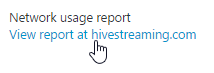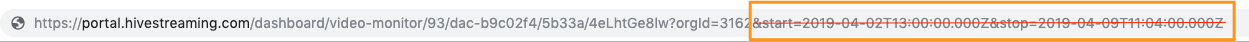What if there are no Hive statistics for my Skype Meeting Broadcast event?
Skype Meeting Broadcast users will typically click on the "Network usage report" link in the Meeting Info page on the Skype Meeting Broadcast portal:
Sometimes, you will see no Hive statistics for a meeting - even if you know that viewers have joined:
This can happen if the meeting was not run during the specified start time in the Skype Meeting Broadcast portal. The "Network usage report" link in the Meeting Info page is scoped to the specified start time. Sometimes, users will schedule a meeting in the future, but run it immediately -- for example, for testing purposes.
When this scenario occurs, there are two options:
- Use the Hive Admin Tool to view all Hive traffic associated with the meeting (including traffic outside the specified start time and duration). If you don't have an account for the Hive Admin Tool, contact your Hive Streaming Sales Manager or Technical Account Manager.
- Manually remove the start/stop timestamps from the Hive reporting URL (back to the & sign).
For example:
When the start/stop timestamps are removed, the Hive reporting page will automatically load ALL statistics for the specified event -- including statistics recorded outside the defined meeting time.
If this still does not work, please contact Hive Streaming Support.