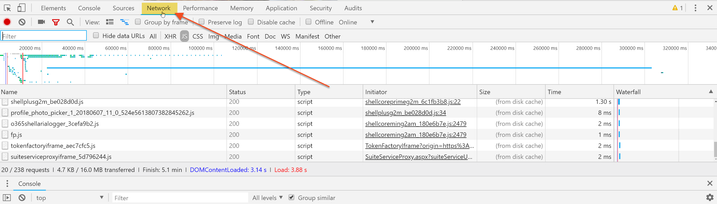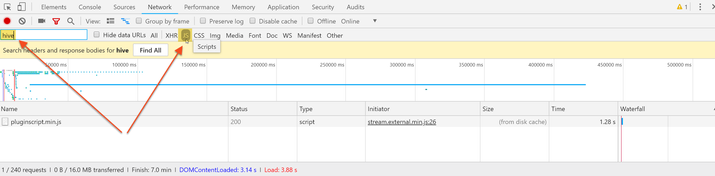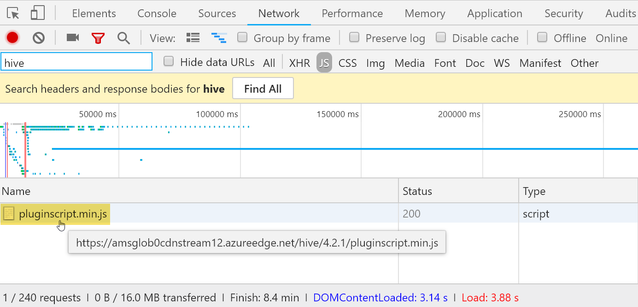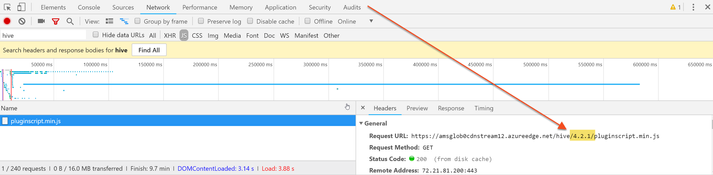How do I verify the HIVE plug-in version used by Microsoft Stream?
NOTE: These instructions have been written for use with Google Chrome. The steps to repeat this process in an alternate browser will vary slightly.
If you are having difficulty streaming video with HIVE for Microsoft Stream, it's possible the HIVE browser plug-in served by your Microsoft Stream cluster is out-of-date.
HIVE Support or your Technical Account Manager (TAM) may ask you to verify the HIVE plug-in version served for your Microsoft Stream tenant.
Obtaining the Hive plug-in version for your Microsoft Stream tenant
- Navigate to a video hosted on Microsoft Stream
- /wiki/spaces/HKB/pages/696681486 for your browser
- Find the Network tab in the browser Developer tools
- Re-load the current page
- Once the video has started playing, you can click anywhere on the video player window to pause video playback. This will also pause the entries appearing in the Network table.
- In the Filter field, enter the text hive
- You may need to further filter the search to JS. Alternatively, you can drag the Network tab slider to the top (i.e. the beginning of the page load)
- Find the entry pluginscript.min.js, click on it
- Details will load in a new panel:
- The version number of the HIVE plug-in will appear after /hive/ and before /pluginscript.min.js. In this instance, the version number is 4.2.1.
Provide the Hive plug-in version number to your Technical Account Manager (TAM) or HIVE support.