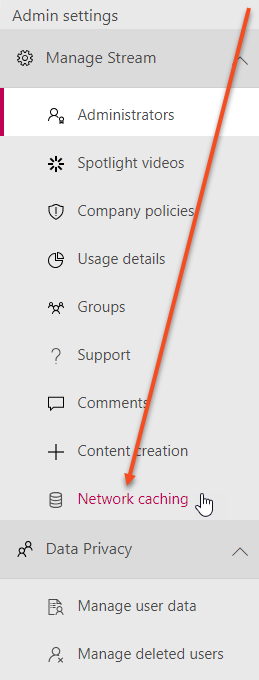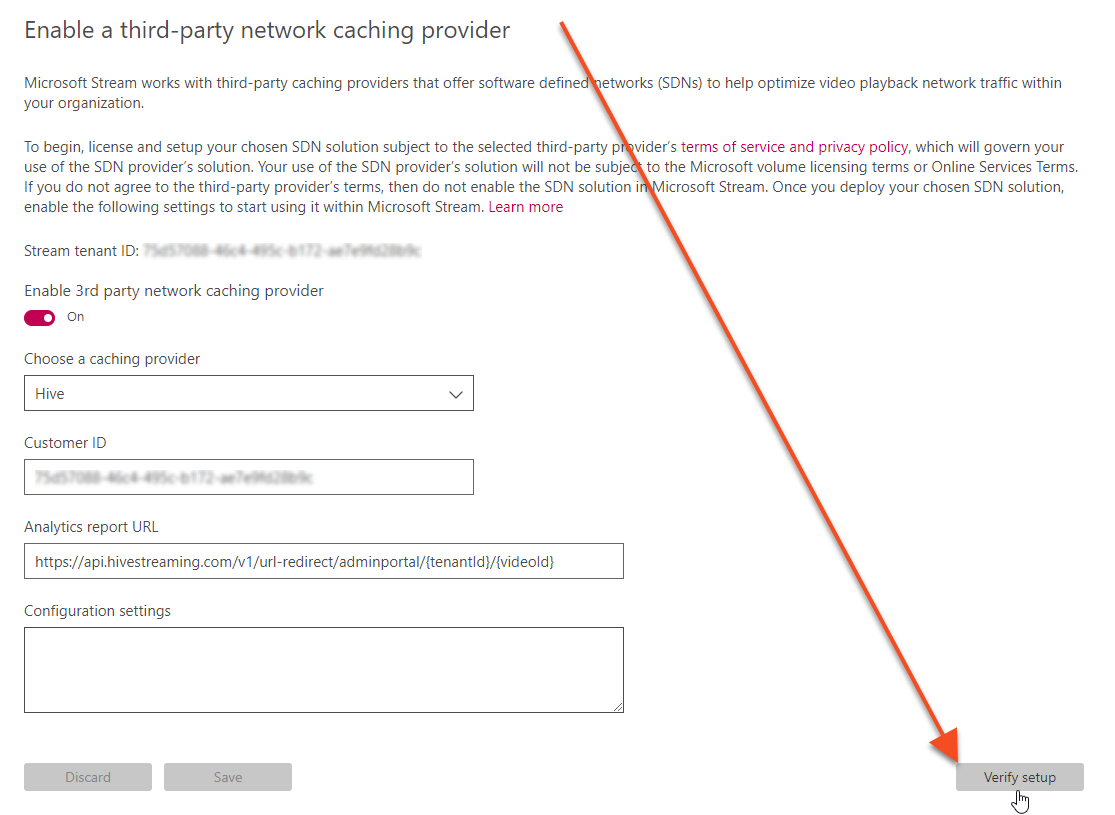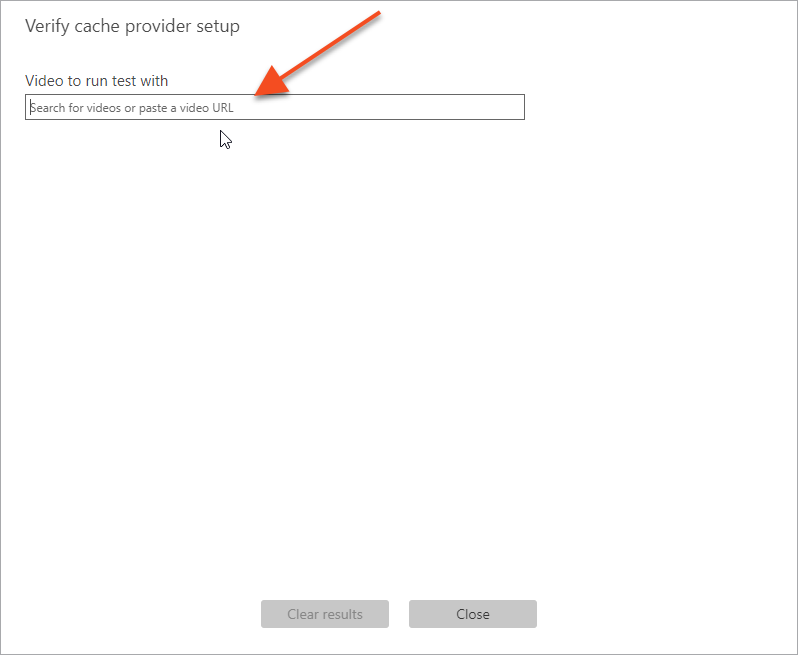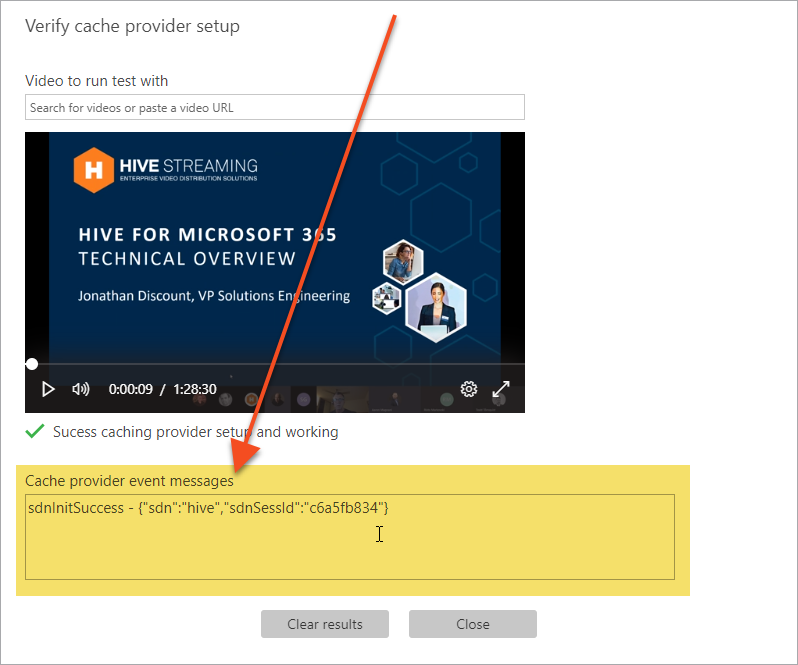...
- Select Network Caching
- Click verify setup
- Enter a Stream Video Url (or search for a video already in Stream)
- The video will load in the window.
- In the Cache provider event messages panel, you should see the text:
sdnInitSuccess - {"sdn":"hive","sdnSessId":"...."}Click here if you see an error message.